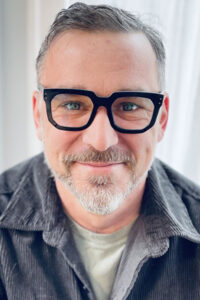
Dave Cormier, Learning Specialist in the Office of Open Learning
Maintaining your own scholarly profile online can be a challenging process. For many faculty, the public space provided by our institution will be sufficient for providing a biography, a picture and a record of their publications and research interests. A number of faculty, however, have expressed a desire to have a place to put in-progress research ideas, to post unpublished materials and discuss their projects or research groups.
The recommendation for people in that scenario is to use a hosted WordPress. It is the most popular web based software for creating websites and, if used carefully, will mostly manage itself. There are various options in terms of finding ways to host the material, with companies like Reclaim Hosting specialising in supporting academic institutions in their work.
With a few hours work, the website can be adapted for use as a personal profile website or to represent a research group. Starting a website, however, is the easy part. There are a number of issues that should be considered before taking on a website project, the most important being willing to make the time to work on the website. Getting the website up and running is the easy part. Developing practices that support your digital identity can be a real challenge.
The Office of Open Learning will be hosting a series of sessions that will provide a group of people committed to working together to support their WordPress work. These discussions will focus on the practical realities of hosting your own workspace. These sessions will include discussions about how to manage and maintain your WordPress site, some basic discussions around design, as well as good practices for setting yourself up for long term success.

